
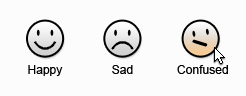 Need help figuring out where to start?
Need help figuring out where to start?
Generally confused about how to use the library's resources?
Don't trip, potato chip! We've got your back!
Searching for Latino/a/e/x material can be complicated because of how many terms there are. To help narrow this down to what terms each database uses, follow these steps:
1. Look for Subject Terms or Thesaurus

2. Type in what keyword you want to find synonyms for in the lower search bar. Click the hyperlinked suggestion, in this case "Hispanic Americans"

3. Check the boxes that apply to select the new search terms this database recommends. Once selected, decide if you want your search to include all of the terms selected (AND), any of the terms (OR), or none of the terms (NOT). Click "Add" next to the drop-down menu and the page will generate your search for you. All you have to do now is click the big green "Search" button!

Check out these resource guides to get an overview of how to get the most out of the library!
Evergreen uses a total of 24 providers for our databases but some have more specialized databases within them - that's why when you click Academic Search Complete or Humanities Source, they both take you to what seems like the same EBSCOhost search page.
But looks can be deceiving; if you look at the top left corner directly above the EBSCOhost search bar, it says "Searching: Humanities Source" or as it shows in the picture below "Searching: MasterFILE Premier". Just after this, it gives you the option to Choose Databases and search from a wider range of EBSCO databases than the one you selected from the Evergreen Database list.
I suggest playing around with the "Filter by Provider" tab on the Evergreen Database page to see what's available from each provider.

Did you find a relevant book in the library and want more like it? Select "Virtual Browse" on the left side of the book's webpage to see similar materials! Note: most but not all materials have Virtual Browse enabled.

Like the topic but not the book? Better yet, love the book and want more like it? Look through its listed Subjects to find others!
